FishProfiles.com Message Forums |
| faq | etiquette | register | my account | search | mailbox |
| The Daily GEEK Challenge!!! | |
poisonwaffle  Mega Fish Posts: 1397 Kudos: 591 Registered: 11-Feb-2003   | Here's the deal - I come up with a random computery/geeky task, and YOU GUYS have to figure out how to do it within 24 hours! The first person to figure out how to do it correctly and post up here with detailed instructions on how they did it gets the satisfaction/ego-boost of knowing that they did it first, I suppose  The challenge will be posted up every day (hopefully) at or around 10pm CST (my time). The winner will be recognized at that time, and if there is no winner, instructions to complete the task will be posted up  You may NOT use outside help, tech support, or any search engines to complete the tasks!!! Also, I am NOT RESPONSIBLE for any harm that comes to your computer while you are attempting to complete these tasks. If something does happen, let me know, and I will try to help you thru it, but there are no guarantees! All of the tasks posted up will have been completed by myself, and they will all be possible to do... some may require more digging than others. I may or may not give a hint on how to complete the task. If you have an idea for a for a future task, PM it and instructions to do it to me (I'm PoisonWaffle, if you're ignorant enough not to notice that  ), and if I'll throw it in the list of challenges ), and if I'll throw it in the list of challenges  _____________________ The first task is to physically remove the Recycle Bin from a computer running WindowsXP. HINT: There are 4 different ways to do it... one of which involves regedit.exe! _____________________ Now, figure out how to do it and post up back here  Enjoy! |
Natalie               Ultimate Fish Guru Apolay Wayyioy Posts: 4499 Kudos: 3730 Votes: 348 Registered: 01-Feb-2003    | Why would I want to remove my recycle bin? That's dumb.  I'm not your neighbor, you Bakersfield trash. |
superlion  Mega Fish Posts: 1246 Kudos: 673 Votes: 339 Registered: 27-Sep-2003   | |
poisonwaffle  Mega Fish Posts: 1397 Kudos: 591 Registered: 11-Feb-2003   | Congrats, Lion, but yes, you are disqualified  No, not really, Natalie. If you're a performance nerd like me, you won't want your recycle bin eating up precious hard drive sectors on stupid old junk you deleted. One can turn off the recycle bin, but the icon still remains on the desktop, taking up precious screen real estate  To prove my point, here is my desktop... 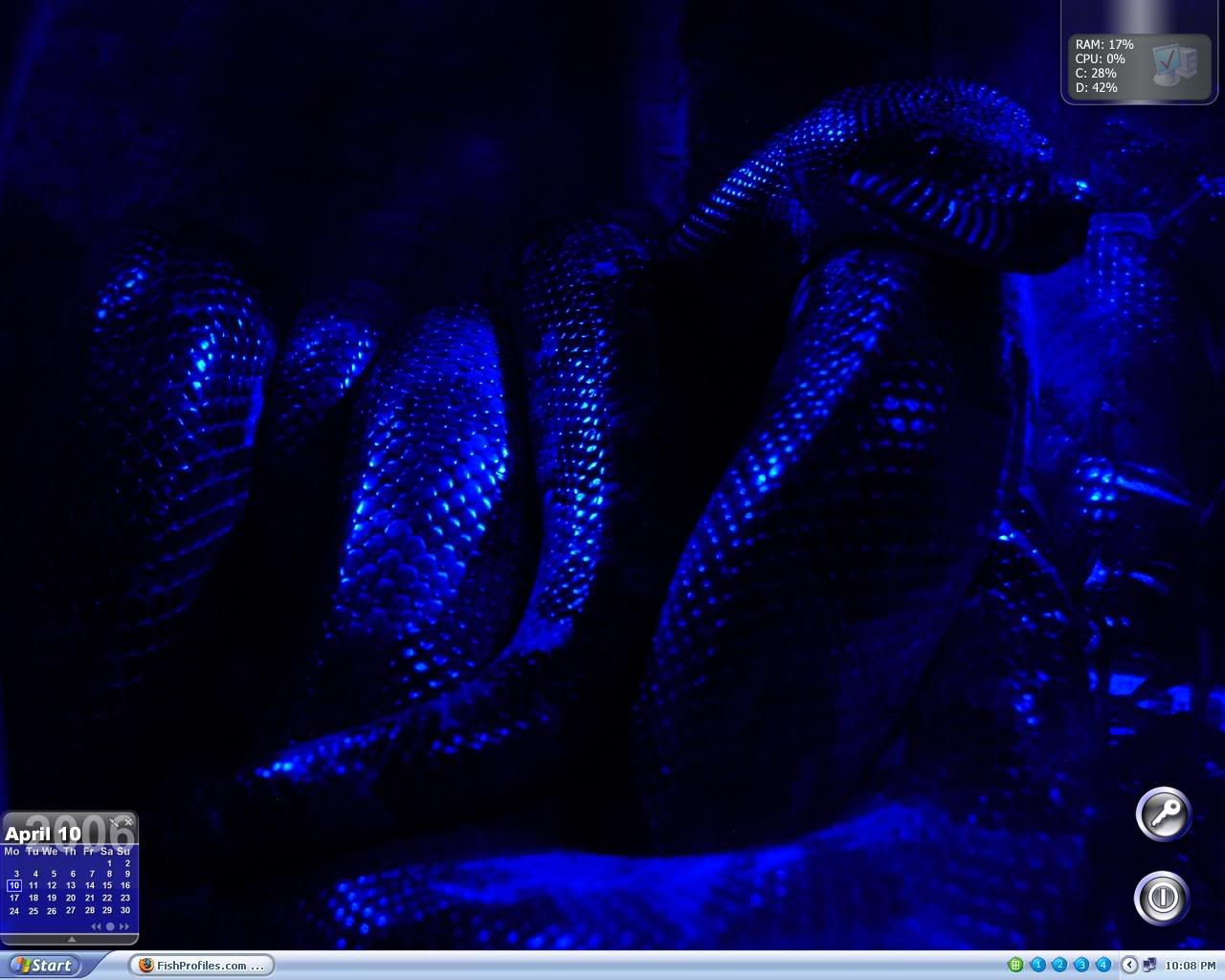 |
eogle      Hobbyist Posts: 58 Kudos: 24 Votes: 56 Registered: 28-Feb-2006   | Will you tell us how to do it once the day is over? I'd love to know how to remove my recycling bin. I will try to figure it out by myself though. If you're going for performance, won't having a picture as your desktop backround lengthen the start up time of your computer? -Eric "He is no fool who gives what he cannot keep to gain what he cannot lose." |
tiny_clanger             Fish Guru Posts: 2563 Kudos: 571 Votes: 12 Registered: 17-Sep-2002   | If your computer is so underpowered that your desktop picture is slowing down a Windows boot, then you've got much more important performance issues to worry about! Like the stability of windows altogether, for a start ------------------------------------------------- I like to think that whoever designed marine life was thinking of it as basically an entertainment medium. That would explain some of the things down there, some of the unearthly biological contraptions |
poisonwaffle  Mega Fish Posts: 1397 Kudos: 591 Registered: 11-Feb-2003   | Let me clarify that... I don't see a reason to have a recycle bin anyway. All it does is keep crap that you've deleted, until you decide to take the time to sort thru it all again and permanently delete it  WHY?! Just set it to delete the junk right away, so you don't have to bother with the extra menial task of emptying the recycle bin every time you delete something, and then remove the junk altogether. That's what I've done anyway... I emailed Microsoft a few weeks ago and suggested that they create a setting in the recycle bin properties so one can do that without having to do any serious (and possibly irreversable, if you don't know what you're doing) OS mods... that makes more sense to me... hopefully they'll implement that in future versions (or updates) of Windows... Anyway, I find it totally useless, so I've gotten rid of it. Tho I'm not a straight out speed demon that needs everything to run at TOP SPEED and would be willing to iradicate all non-vital processes...just enough of them so that the computer will still run decently and LOOK NICE at the same time  I'll have to take some pictures of my computer and post them up in here (and the case moddin' thread)... I've got too much money invested in my computer's case that it isn't even funny (2 case windows, 16 fans, 153LED's (at last count), automotive grade paint, etc, etc, etc...)  And yes, I WILL post instructions on how to complete the daily challeges every night around 10pm CST, so the people that can't figure it out but would like to do the things anyway can have some fun. I hope to make this thread a fun/educational one for everyone...Ubergeek or not  6 hours, 20 mins left to go  |
eogle      Hobbyist Posts: 58 Kudos: 24 Votes: 56 Registered: 28-Feb-2006   | Haven't figured it out yet, but I've got a calc test to study for so I probably won't get it. Thanks for clearing that up, I thought backround pictures took more time than they actually do. Pretty sweet desktop you've got there though. Sounds awesome too. I wonder if there's any way to incorporate fish into that.... -Eric "He is no fool who gives what he cannot keep to gain what he cannot lose." |
tiny_clanger             Fish Guru Posts: 2563 Kudos: 571 Votes: 12 Registered: 17-Sep-2002   | and possibly irreversable, if you don't know what you're doing) OS mods.. Surely that's not possible? There's nothing you can do to the OS in the OS (well, in Windows certainly) that isn't reversible by a simple reinstall. (so speaks the person who once deleted 1/2 the registry to find out what would happen. Surprisingly, I had to reinstalL!  ) )------------------------------------------------- I like to think that whoever designed marine life was thinking of it as basically an entertainment medium. That would explain some of the things down there, some of the unearthly biological contraptions |
poisonwaffle  Mega Fish Posts: 1397 Kudos: 591 Registered: 11-Feb-2003   | Thanks for the compliment on the desktop piccy! I took that at the Henry Doorley Zoo in Omaha, NE  Sorry, TC, I should have made that more clear--irreversible to the point where it would screw something up and you would have to reformat or do something relatively major to fix it. My bad  EDIT: Actually, there are things that one can do within the OS that can't be undone by a reformat! For example... - editing bios (on capable mobo's only)... would just have to go back into bios setup and change it back... - overclocking to the point where you FRY your hardware and totally destroy it! There's probably other things you can do, too... but that's all I can think of right now  |
poisonwaffle  Mega Fish Posts: 1397 Kudos: 591 Registered: 11-Feb-2003   | Alright, this is 2 hours early, but I'm tired and I've got homework to do and will probably be in bed before 10  BTW, I put this up on other forums as well, and you guys are the only people that couldn't get it  The answer to the first challenge--how to kill your recycle bin: 1. Go Start>Run 2. Type regedit, and then click OK or press Enter 3. Go to the following registry key: HKEY_LOCAL_MACHINE\SOFTWARE\Microsoft\Windows\CurrentVersion\Explorer\Desktop\NameSpace 4. Right click on the registry key {645FF040-5081-101B-9F08-00AA002F954E} and click export 5. Save the backup file wherever you want 6. Right click the registry key {645FF040-5081-101B-9F08-00AA002F954E} again 7. Select "Delete" 8. Click "Yes" 9. Reboot 10. Enjoy  _____________________ Task #2! I've a slight mod to the rules on this one... you MAY use a search engine for this one  The task: Find/download or write an application, or mod out your OS, whichever you prefer, so you can control window transparency levels IN ANY PROGRAM THAT IS RUNNING (ex: can't use Winamp's opacity functon)... without using X11 hacks or anything of that sort. This can be done in any OS, so post up however you do it on your OS of choice  HINT: Ishiboo #1.1 Good luck  |
eogle      Hobbyist Posts: 58 Kudos: 24 Votes: 56 Registered: 28-Feb-2006   | Thanks for the recycle bin thing. I love having no recycle bin. Does nDivia Laptop Display count? I can make any window transparent except for videos, but I only have one level of transparency. -Eric "He is no fool who gives what he cannot keep to gain what he cannot lose." |
poisonwaffle  Mega Fish Posts: 1397 Kudos: 591 Registered: 11-Feb-2003   | Nope, the nVidia thing doesn't count...gotta be able to make any and all windows transparent other than videos (that straight out does not work, however you do it)...but you have to be able to do mutliple windows  |
tiny_clanger             Fish Guru Posts: 2563 Kudos: 571 Votes: 12 Registered: 17-Sep-2002   | You can do that with the latest NVidia drivers though, can't you? (so speaks an ATI girl!) ------------------------------------------------- I like to think that whoever designed marine life was thinking of it as basically an entertainment medium. That would explain some of the things down there, some of the unearthly biological contraptions |
eogle      Hobbyist Posts: 58 Kudos: 24 Votes: 56 Registered: 28-Feb-2006   | yeh, I can do that, I'm doing it right now. -Eric "He is no fool who gives what he cannot keep to gain what he cannot lose." |
poisonwaffle  Mega Fish Posts: 1397 Kudos: 591 Registered: 11-Feb-2003   | Alright, eogle, I'll give this'n' to you  The nVidia thing works, I suppose. The method that I use is thru a program called Froost  _________________ Challenge #3: Write a program (in the programming language of your choice) that writes out the lyrics to the entire song of "2,000,000,000 bottles of beer on the wall, 2,000,000,000 bottles of beer! You take one down, pass it around... 1,999,999,999 bottles of beer on the wall!" Yes, starting at 2,000,000,000  |
superlion  Mega Fish Posts: 1246 Kudos: 673 Votes: 339 Registered: 27-Sep-2003   | |
superlion  Mega Fish Posts: 1246 Kudos: 673 Votes: 339 Registered: 27-Sep-2003   | |
eogle      Hobbyist Posts: 58 Kudos: 24 Votes: 56 Registered: 28-Feb-2006   | thats so easy, Ill just write a c program for you -Eric "He is no fool who gives what he cannot keep to gain what he cannot lose." |
eogle      Hobbyist Posts: 58 Kudos: 24 Votes: 56 Registered: 28-Feb-2006   | I cant believe im writing in c for fun, I usually do it for homework, lol -Eric "He is no fool who gives what he cannot keep to gain what he cannot lose." |
| Jump to: |
The views expressed on this page are the implied opinions of their respective authors.
Under no circumstances do the comments on this page represent the opinions of the staff of FishProfiles.com.
FishProfiles.com Forums, version 11.0
Mazeguy Smilies